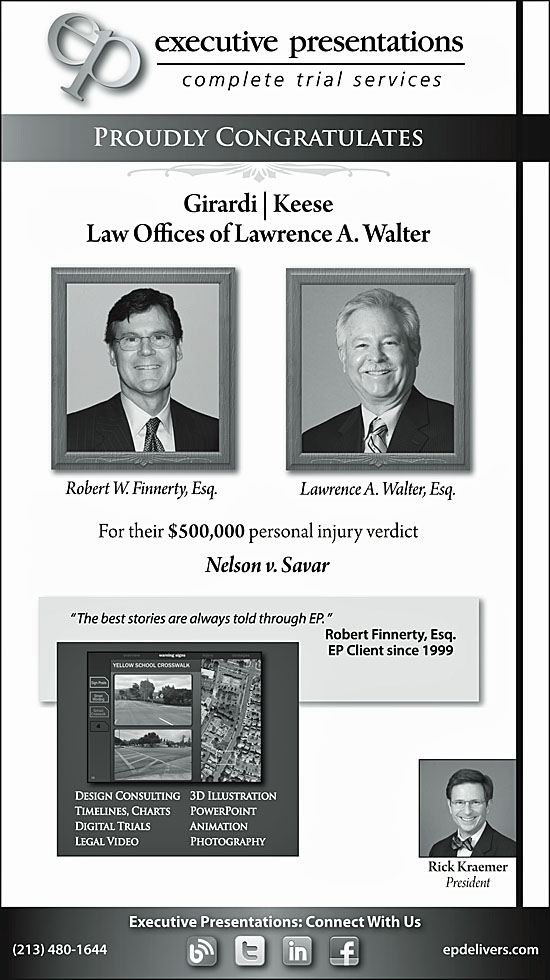
EP Congratulates: Girardi | Keese, Law Offices of Lawrence A. Walter
April 27, 2012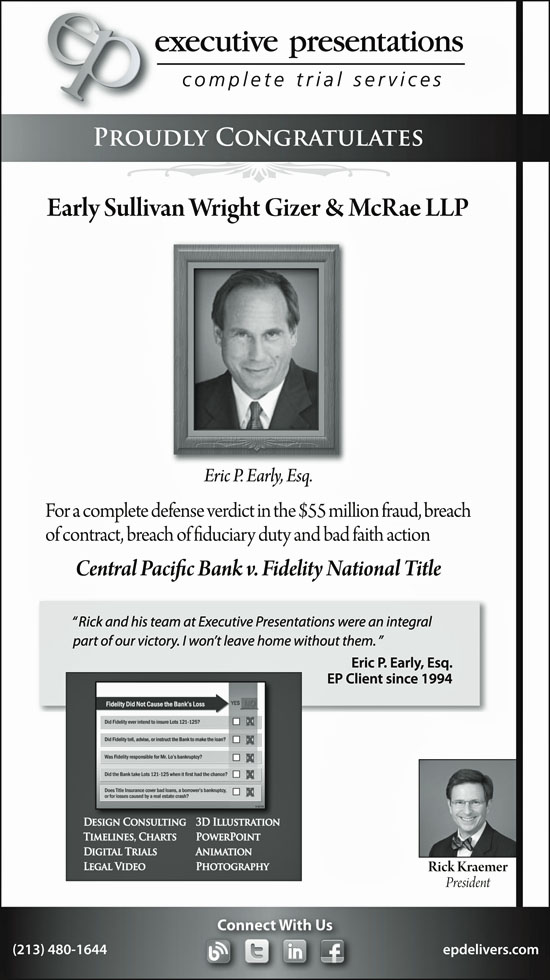
EP Congratulates: Early Sullivan Wright Gizer & McRae LLP
May 4, 2012It’s time to embrace the latest digital technology and how
it can best serve our clients both in and out of the courtroom.
There’s a new order in the court; one spurred on by exponential increases in the speed, power, portability and sophistication of today’s generation of digital devices, and the productivity levels they elevate.
Here at Executive Presentations we’re proactive regarding the latest technology and how it can best serve our clients both in and out of the courtroom. Three years ago there was no such thing as an Apple iPad. Today, the legal community increasingly wants to know how it can seamlessly blend this revolutionary device into its trial operations. And the answer is: carefully.
It’s not unreasonable to marvel at a tablet computer and be enthusiastic in how it could be of benefit to your firm’s lawyers, be it in the courtroom or the conference room.
A few months after the first-generation iPad debuted in 2010, consumer rights attorney Randall Ryder, who contributes to Lawyerist.com, unguardedly praised what he saw was the device’s potential.
“The iPad is going to be sweet,” he wrote. “It will change the way law students learn the law, and it will be a benefit to practicing attorneys. The iPad will not do anything that another device can already do. It will simply do those things better.
It’s also understandable to approach the technology with more caution than celebration.
At the same time as Ryder waxed positive, Lawyerist.com founder Sam Glover closed a column with harsher words.
“I do want a tablet/slate/pad/whatever, but the iPad is not what I am looking for,” Glover wrote.
But whether you’re a first adopter or holding on tight to your trusty laptop for now the primary questions become what features make it a valuable tool and how can it be of benefit to you?
FEATURES
Nothing against the Blackberry Playbook or any other tablets out there, but for purposes of efficiency let’s brainstorm strictly what’s best about the iPad since it’s by far the most popular tablet available.
Up at the top of the list in no particular order has to be an iPad’s portability, ease of use, dependability, and flexibility. Its compact size makes it available to go anywhere a laptop could and plenty of places a laptop can’t. The biggest difference between an iPad and laptop is how quick they are ready to go. Compare an iPad’s instant-on functionality upon retrieval, with the relative hassle of pulling a laptop out of its case, opening it up (possibly having to find an outlet to plug it in), powering it on, and waiting it for it to boot up. Couple that with its 10-plus hours of battery life and the flexibility that comes with an ever-developing library of applications, and that six-pound state-of-the-art laptop or netbook your clutching protectively suddenly seems a lot bigger and a heavier.
BENEFITS
EP believes in the old adage about needing to learn to walk before you can run, and that at this still-early stage in tablet computing’s continuing evolution and development as a trial tool, an iPad is best implemented as an instrument facilitating discovery and review, and is not yet ready for primetime in courtroom situations (other than as a supplement to existing programs currently being utilized such as the Sanction, Trial Director and Visionary software packages). And we’re not alone. Consultant Ted Brooks who writes the Court Technology and Trial Presentation blog has reviewed the trial presentation apps available for the iPad and came to the conclusion that they just don’t yet have the power and versatility needed.
| THERE’S AN APP FOR THAT | |
| How you put an iPad to use in your practice depends entirely on the software applications you use. Like any machine an iPad is only as effective as the brains you add to it, and those brains exist in the form of an increasing number of easily downloadable apps. Popular legal apps for the iPad include: | |
| |
Dropbox |
| |
GoodReader |
| |
GoToMeeting |
| iAnnotate | |
| |
Keynote |
| |
iJuror |
| |
TrialPad |
| |
Note Taker |
| |
TranscriptPad |
“The risk v. benefit analysis of using an iPad for trial presentation doesn’t add up at this point,” he wrote.
We look forward to the time arriving when the iPad possesses the power and versatility required to take its place in the courtroom and deliver effective trial presentations, but until that day Executive Presentations is constantly keeping watch upon the changing digital tool landscape and putting the device to work.
Barbara Carter, director of Trial Presentation Services here at EP, recently put an iPad through its paces and it proved to be both “a real bonus,” and “a different animal.”
“I became immersed in understanding the differences between the two worlds of normal computing and iPad computing and could explore ways of using the iPad to work in similar ways while taking advantage of its own unique characteristics,” she wrote. “As of this writing, I feel that this is a critical tool which has rapidly become a de facto work tool that will only grow as people continue to buy them.”
And as of this writing, EP is dedicated to delivering tablet computing trial integration for its clients so that they can use these exciting instruments to better manage documents, highlight and annotate files on the fly, prepare depositions, select juries, and more.
EP is on your side, ready to prepare and present your case, giving you mobile access to files — anywhere, anytime.
Whether for pre-trial or during, EP can load and prepare your files on your iPad, or we can work in iPad-tandem and prepare your files, remotely, with our iPad integration services. New to the iPad? Let us help you get started with our hands-on assistance program so you can access, annotate, take notes and email files instantly.
